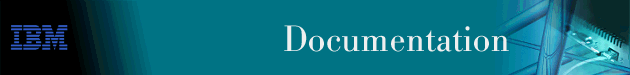After installing the application and customizing its registration file you can generate the restructured submap. Be sure to shutdown and restart your NetView EUI windows once after installing the Large IP Map Restructure application. With a map opened in read/write mode, select the option TOOLSà
Refresh Large IP Map Restructure (LIPMAR) submap. For a detailed description of the submaps generated by the application, refer to Description of submaps, symbols, and connections.
Restructuring the IP Internet map of a large network is a lengthy process, which might take between 10 minutes and two hours depending on available system memory and processing power. During a considerable portion of this time the NetView EUI will be in synchronizing mode, which means that certain map operations such as, for example, cutting and pasting icons, are disallowed. You may therefore want to activate the application at a time the EUI will not be used for such operations.
The Large IP Map Restructure application does not automatically update its submaps as new nodes are added to the network. You can manually trigger an update of the submaps by selecting the refresh operation as described earlier in this section. Please note the following:
- The Large IP Map Restructure application depends on the contents of the IP Internet submap, which is maintained by IP Map. In order for Large IP Map Restructure to draw symbols for a network component it first needs to be found by IP Map. This is particularly relevant when you have just created a new map and the network is large. IP Map needs a considerable amount of time to create all symbols. Until this process has finished the IP Internet submap is incomplete.
- Some optional topology information used by Large IP Map Restructure is maintained by NSM V1.1. After adding a new router to the network and the IP Internet submap you first need to make sure NSM adds the topology information to the database object for the router before refreshing the Large IP Map Restructure submaps. If you request a refresh too soon, Large IP Map Restructure will not find NSM topology information for the router and place it in the "Dial/Unknown" container.
- The Large IP Map Restructure application does not normally remove submaps it has created nor does it remove icons from them. As a result, when a router is physically moved to a different location and you refresh the Large IP Map Restructure tree you will end up having icons for the router both in the old and in the new location. Also, when NSM topology information is added for a node which has already been placed in the "Dial/Unknown" container, a new icon will be drawn in the appropriate container but the old icon will remain as well. If you find any icons that are incorrectly placed, correct the NSM information, then remove the submaps that contain the icons, then start a Large IP Map Restructure refresh.
A perl script /usr/lipmar/bin/lipmar_ctl is available to either START or STOP a Large IP Map Restructure refresh from the command line. The command usage is:
lipmar_ctl [-n application] [-m map] START|STOP
where the default application is "Large IP Map Restructure" and the default map is "default".
[ Top of Page | Next Page | Table of Contents ]